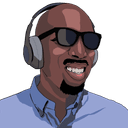At work and for my personal projects I use the native browser Fetch API for making HTTP requests. It's pretty rudimentary, but I haven't yet felt the need to reach for a fetching library like axios or others. However from what I've seen, axios with TypeScript provides a type definition that I really like. It's the ability to assert the type of the response data instead of just getting back any.
So with window.fetch this would look something like:
interface ResponseData {
data: {
id: number
abbreviation: string
city: string
conference: string
division: string
full_name: string
name: string
}[]
meta: {
total_pages: number
current_page: number
next_page: number | null
per_page: number
total_count: number
}
}
window
.fetch<ResponseData>('https://www.balldontlie.io/api/v1/teams')
.then((resp) => resp.json())
.then((respData) => {
// here `respData` is of type `ResponseData`
const bestTeam = respData.data.find((team) => team.name === 'Rockets')
// ...
})
For whatever reason, the type of window.fetch isn't generic so this isn't possible. 😢 However, we can create a lightweight wrapper around window.fetch to serve our needs:
type FetchParams = Parameters<typeof window.fetch>
const fetchJson = <T>(...params: FetchParams): Promise<T> => {
return window.fetch(...params).then((resp) => resp.json() as Promise<T>)
}
fetchJson<ResponseData>('https://www.balldontlie.io/api/v1/teams').then(
(respData) => {
// here `respData` is of type `ResponseData`
const bestTeam = respData.data.find((team) => team.name === 'Rockets')
// ...
},
)
Pretty sweet huh? 🎉 Let's break this down line by line.
type FetchParams = Parameters<typeof window.fetch>
// type FetchParams = [
// input: RequestInfo,
// init?: RequestInit | undefined
// ]
Using the Parameters<Type> generic utility type, we grab the two parameters of window.fetch as a 2-element array/tuple type. Notice that the second element, init, is optional.
const fetchJson = <T>(...params: FetchParams): Promise<T> => {
return window.fetch(...params).then((resp) => resp.json() as Promise<T>)
}
We then define fetchJson as a generic function that will accept the exact same parameters as window.fetch (FetchParams). So it will look exactly like window.fetch except it will return a Promise of the expected return data type instead of any. This works because using the rest operator makes ...params an array rest parameter. And because FetchParams is an array type, the types match.
const fetchJson = <T>(...params: FetchParams): Promise<T> => {
return window.fetch(...params).then((resp) => resp.json() as Promise<T>)
}
Using the spread syntax (which looks identical to the rest parameter 😅), we're able to pass all of the parameters as arguments to the actual window.fetch call. Our fetchJson wrapper is basically a pass through.
The helper also does the work of transforming the response to JSON. This is where we assert that the return value of resp.json() is a Promise<T> (the response data type we're expecting). In TypeScript, when using window.fetch directly we always have to make this sort of type assertion to our expected data type.
The fetchJson call does exactly what the name implies; it fetches JSON data. That's why it can do the resp.json() transformation on our behalf. We could have a wrapper that just returned resp, yet when we called resp.json() ourselves the type was T. But that would require more type sophistication that I don't want to get into. Maybe later. 😄
fetchJson<ResponseData>('https://www.balldontlie.io/api/v1/teams').then(
(respData) => {
// here `respData` is of type `ResponseData`
const bestTeam = respData.data.find((team) => team.name === 'Rockets')
// ...
},
)
Finally, this all works based on how fetchJson is called. We specify the expected return data type (ResponseData) in the call to fetchJson. It becomes the generic T type that we use in the type assertion.
Without the fetchJson wrapper the code would probably look like:
window
.fetch('https://www.balldontlie.io/api/v1/teams')
.then((resp) => resp.json() as Promise<ResponseData>)
.then((respData) => {
// here `respData` is of type `ResponseData`
const bestTeam = respData.data.find((team) => team.name === 'Rockets')
// ...
})
So on the surface this doesn't buy us all that much. Having to write as Promise<ResponseData> isn't the end of the world. But having the fetchJson helper doesn't have to be all about TypeScript. It can also abstract other code for us, like error code handling or passing common configuration.
Then, of course, the code becomes more involved:
type FetchParams = Parameters<typeof window.fetch>
type FetchInput = FetchParams[0]
type FetchInit = FetchParams[1]
const fetchJson = <T>(input: FetchInput, init: FetchInit = {}): Promise<T> => {
return window
.fetch(input, {
...init,
// ensure cookies are always passed
credentials: 'same-origin',
headers: {
...init.headers,
// always include this header
'Content-Type': 'application/json',
},
})
.then((resp) => {
// Throw error for error status codes (400+)
if (!resp.ok) {
throw new Error(resp.statusText)
}
return resp
})
.then((resp) => resp.json() as Promise<T>)
}
Is this something that you're already doing in your apps? Is it something that you want to add? Or are you using something like axios? I would love to know! Let's continue the conversation on Twitter. Shoot me a tweet at @benmvp.
Keep learning my friends. 🤓