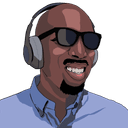I try to be as strict as possible when I use TypeScript. I always turn on the strict option in my tsconfig.json file to receive stronger guarantees of program correctness. When I'm migrating an app over to TypeScript, I will enable the allowJS option, but within a given file I'm all-TS or nothing.
In my opinion, there's no point of opting in to the extra work of type-checking if I'm not going to be strict about it. Others feel differently about it, which is perfectly fine, but this is how I roll. 😎 I also enable a bunch of ESLint rules for TypeScript using the @typescript-eslint/eslint-plugin, particularly the typescript-eslint/no-explicit-any rule that warns when the any type is explicitly used.
But there are legitimate situations where we don't know the type of a value being passed into a function. Usually it's some pass-through interface that takes arbitrary data, but there are other use cases as well. In these situations, we can use the TypeScript unknown type.
const postJSON = (
url: string,
data: unknown,
options: PostOptions = {},
): Promise<Response> => {
return window.fetch(url, {
...options,
method: 'POST',
headers: {
'Content-Type': 'application/json',
...options.headers,
},
body: JSON.stringify(data),
})
}
Before I knew about unknown, I would reluctantly use the catch-all any type (and disable no-explicit-any for that line 😔). But with the unknown type, we can pretty much avoid all cases where we use to reach for any. Both unknown and any are used when we don't know the type of a value, but they have technical and semantic differences.
With an unknown type we cannot reassign it to a different type, manipulate it, or pass it to another function that has a specified type:
const numberData: number = unknownData
// ❌ Type 'unknown' is not assignable
// to type 'number'.
const stringData = unknownData.toString()
// ❌ Object is of type 'unknown'.
const dataKeys = Object.keys(unknownData)
// ❌ Argument of type 'unknown' is not
// assignable to parameter of type 'object'.
const dataBool = unknownData as boolean
// ⚠️ Type assertions workaround typing
// but could result in runtime issues
The reason why we were able to pass
datatoJSON.stringify()is because the type of the value it accepts is actuallyany. Anunknownvalue can be passed to ananytype.
However, if we use type narrowing, like doing typeof/instanceof checks, comparison checks, or user-defined type guards, then we can assign an unknown type to a specific type.
// typeof check
if (unknownData && typeof unknownData === 'object') {
// ✅ TS knows `data` is an `object`
// type now
const dataKeys = Object.keys(unknownData)
}
// comparison check
if (unknownData === 'Rockets') {
// ✅ TS knows `data` is a `string`
// type now
const firstChar = unknownData.charAt(0)
}
// user-defined type guard
const isProduct = (item: unknown): item is Product => {
// ✅ Although we use type assertion, we are
// doing validation first
return !!(item as Product)?.id
}
User-defined type guards are a topic in and of themselves, which I don't want to dive into right now. But if you're interested in how they can be applied, check out my post Filtering undefined elements from an array in TypeScript.
The any type on the other hand allows us to do anything with a value including access arbitrary properties, even ones that don't exist. We're basically reverting back to plain ol' JavaScript at this point.
const numberData: number = anyData
// 😨 No error
const stringData = anyData.toString()
// 😨 No error calling `.toString()`
const dataKeys = Object.keys(anyData)
// 😨 No error, let's hope `anyData`
// is an `object`
The any type is definitely the easier type to deal with because we get back to the flexibility of "we know what we're doing" JavaScript. But like I said in the beginning, I try to avoid being in that world when writing TypeScript because what's the point?
Outside of the technical differences between unknown and any, to me there are also some semantic differences as well. Let's revisit the postJSON example from the beginning:
const postJSON = (
url: string,
data: unknown,
options: PostOptions = {},
): Promise<Response> => {
return window.fetch(url, {
...options,
method: 'POST',
headers: {
'Content-Type': 'application/json',
...options.headers,
},
body: JSON.stringify(data),
})
}
If we swapped out unknown for any as the type for data, it won't make any technical difference from a type safety standpoint. All we're doing is calling JSON.stringify() on the value, and JSON.stringify() accepts an any value.
But when I'm reading code that uses unknown, it says to me "I don't know the type of this value and it doesn't even matter because it's just a middleman." It's a very intentional type, just like picking string, number or a custom interface.
Whereas to me, seeing the any type signals either an inability to figure out the type or figuring out the type would require an unnecessary amount of effort. Using any is sometimes unavoidable though. I try not to be dogmatic. But more times that not I've found that when my code is hard to type, it's because it's unnecessarily complex. Simplifying it so that TypeScript can understand has the added benefit of simplifying it so that my coworkers (including future me) can understand it as well.
TypeScript generics are also a better alternative to any when we don't exactly know the type of a function argument, but for slightly different use cases. I also don't have time to dive into generics. But all this talk of unknown and user-defied type guards has made me wonder if I can combine them for a more type-safe version of my fetchJSON generic function described in Quickie fetch JSON helper for TypeScript. Maybe that can be a future post. 😉
Keep learning my friends. 🤓